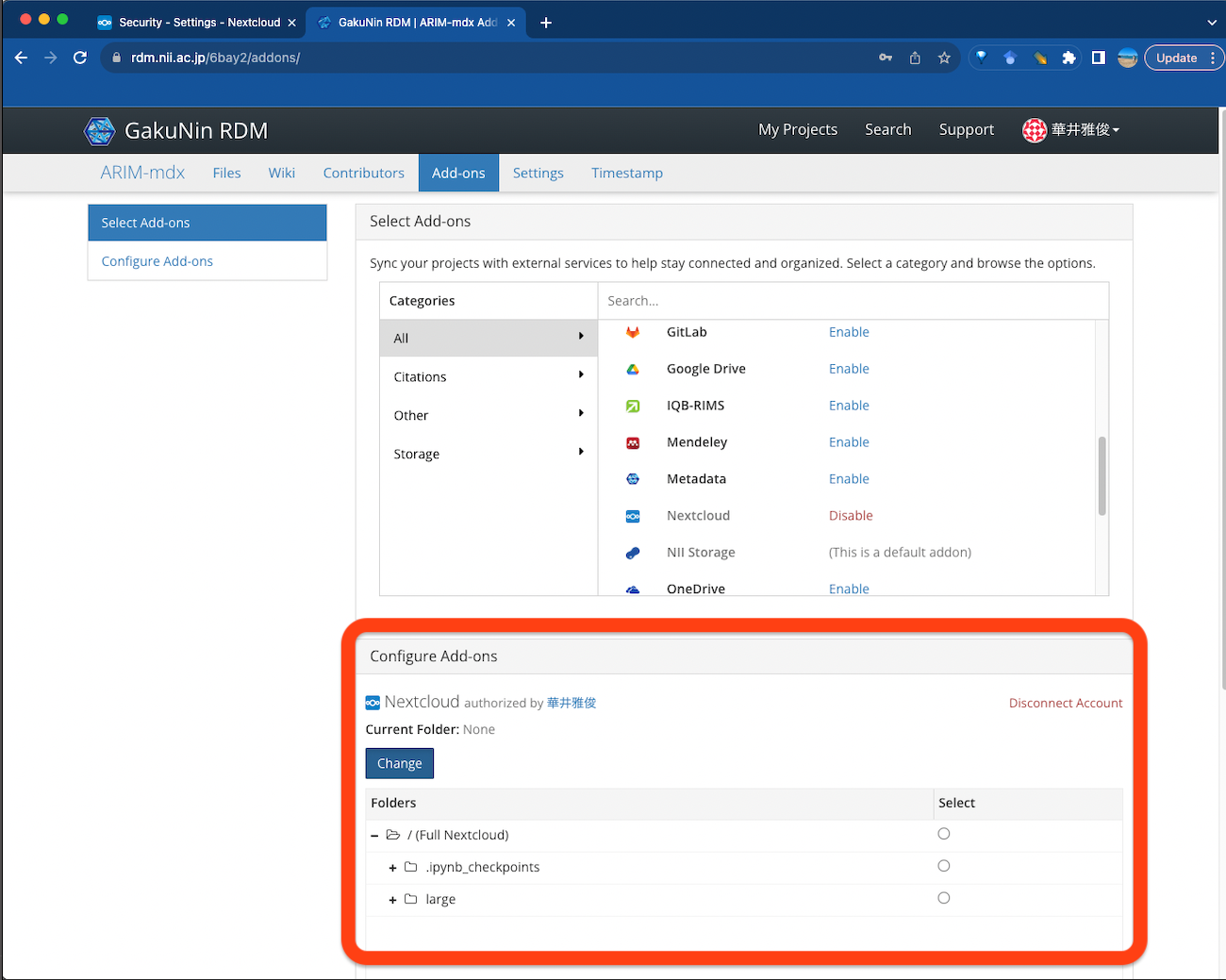Integration with GakuNin RDM
GakuNin RDM is a general-purpose Research Data Management (RDM) service provided by the National Institute of Informatics (NII). Users who have both a GakuNin ID and an ARIM-mdx account can integrate these services. Through this integration, data stored in ARIM-mdx Nextcloud can be managed using GakuNin RDM.
1. ARIM-mdx Nextcloud Settings
Access ARIM-mdx Nextcloud ( https://arim.mdx.jp/nextcloud ) to issue a device password.
1. Top-right icon > “Settings”
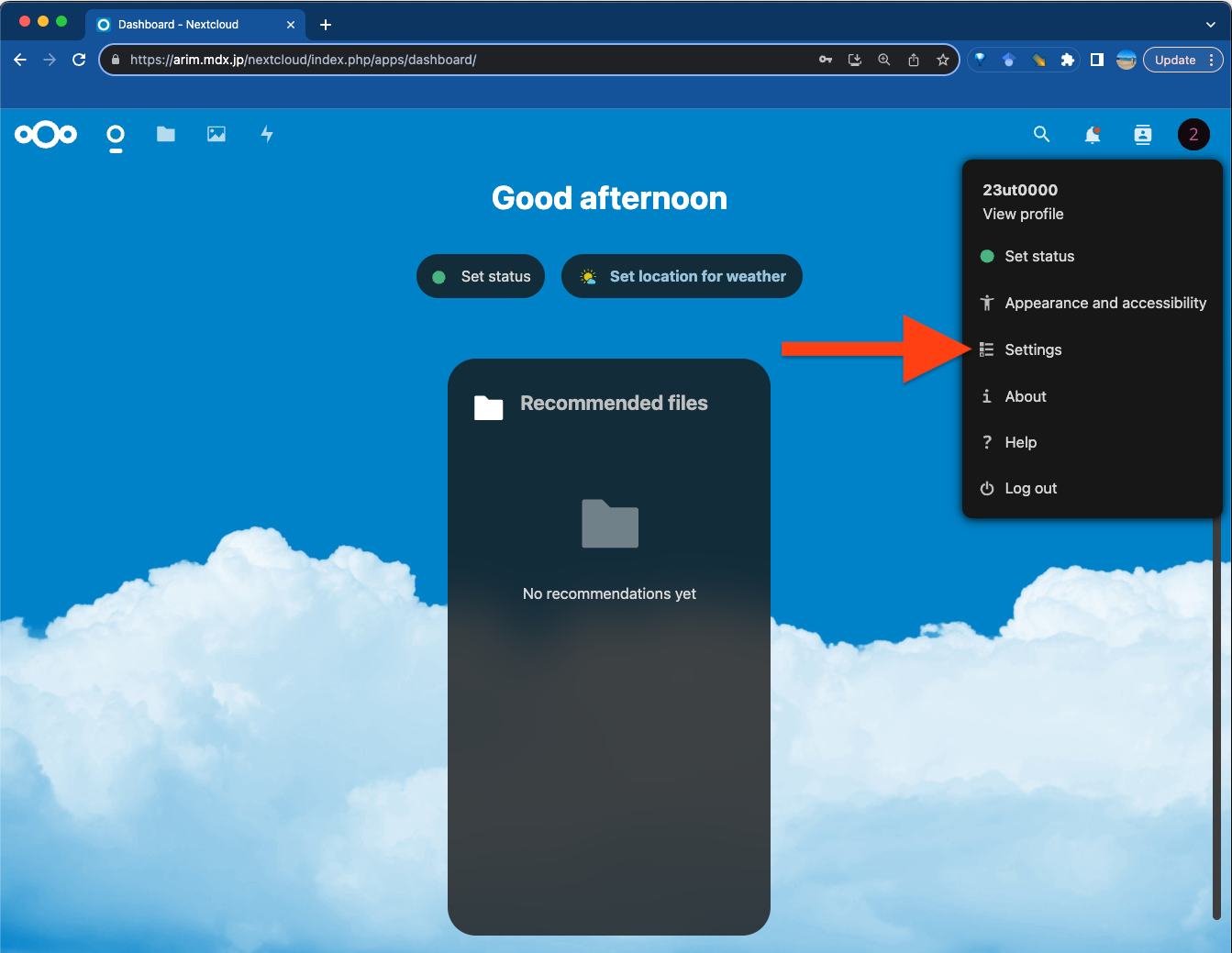
2. Go “Security” > “Devices & sessions”
3. Enter
App name (any name, such as supercomputer’s name), then click “Create new app password” .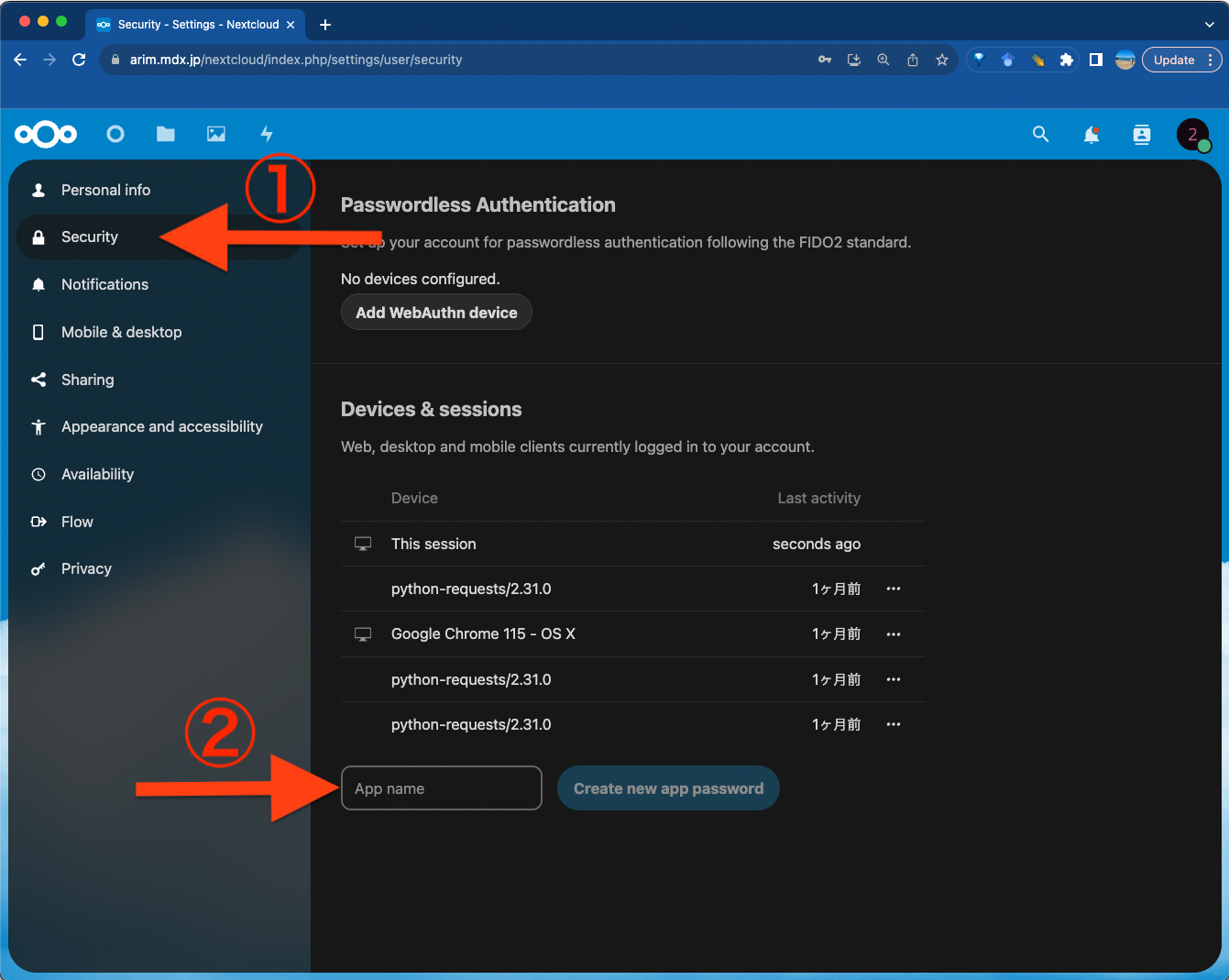
4. User ID and Password will be issued. These will be used in the GakuNin RDM’s configuration below.
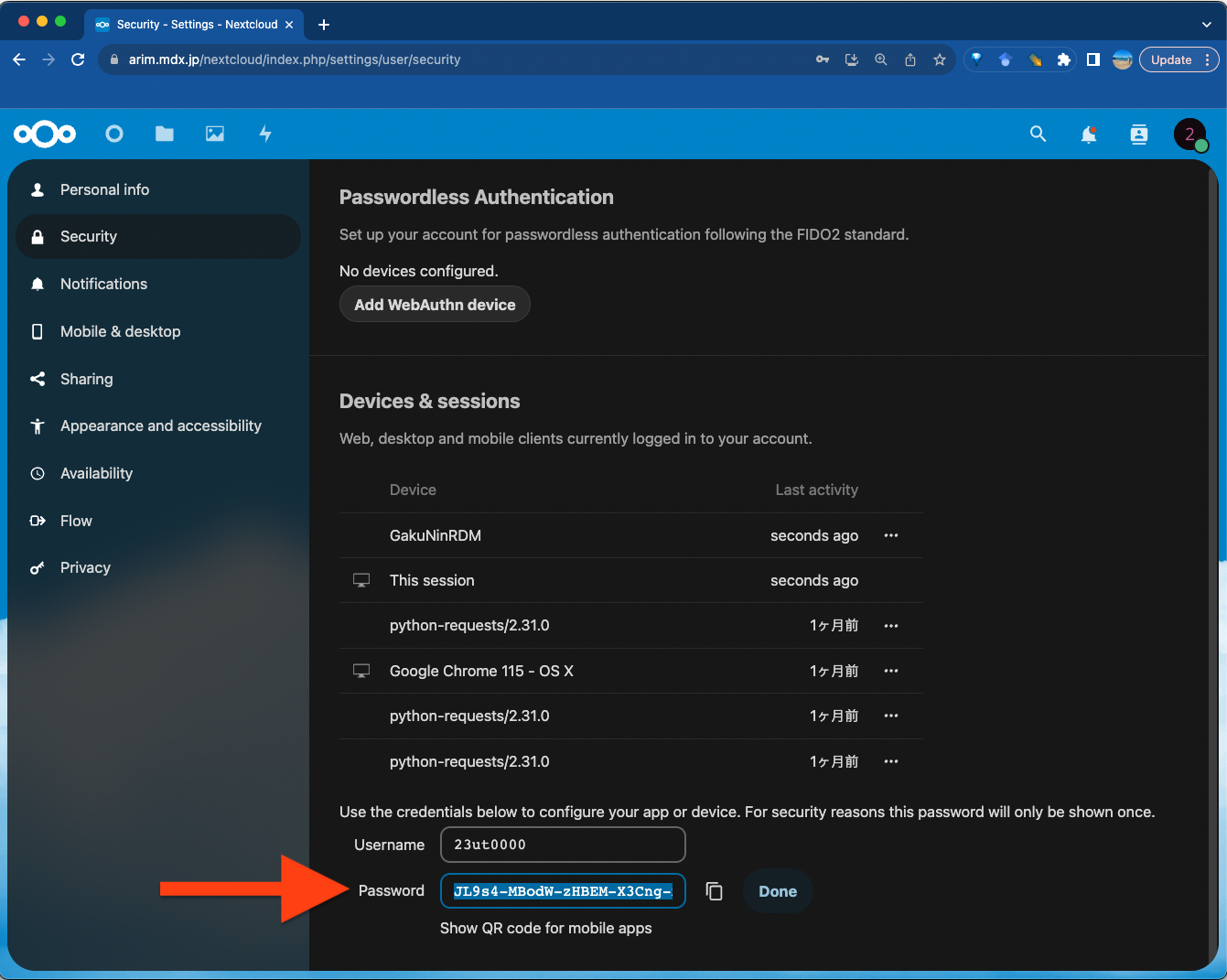
Note
Once you close or move away from this screen, you won’t be able to see the password again. Please keep this screen open until you complete the setup, or make note of the generated password. After completing the setup, please discard the password.
2. GakuNin RDM Settings
Configure using Nextcloud Add-on in GakuNin RDM.
2-1. Log in to GakuNin RDM ( https://rcos.nii.ac.jp/service/rdm/ )
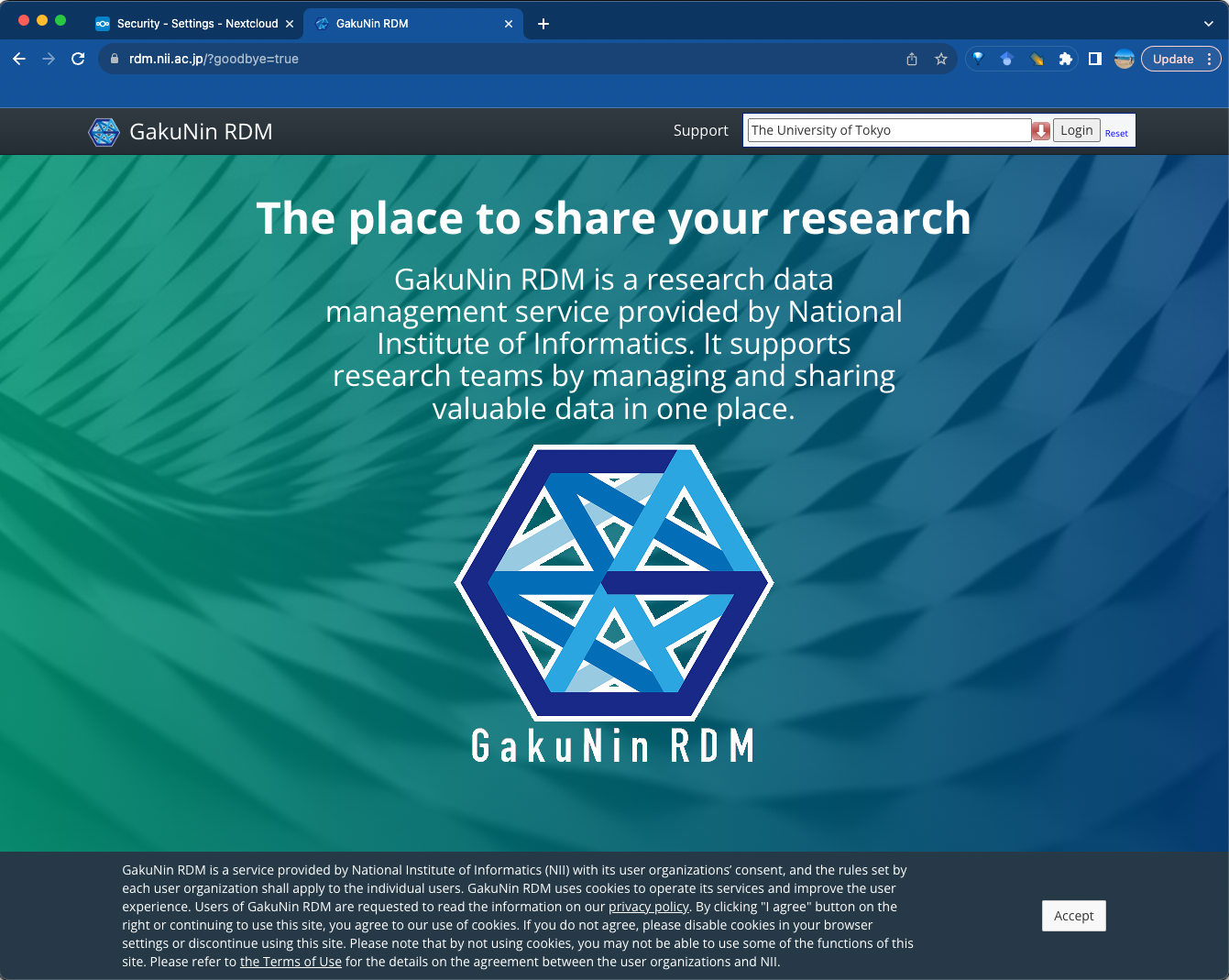
2-2. Open the relevant project, and enable the Nextcloud Add-on by going to “Add-ons” > “Select Add-ons” > “All” > “Nextcloud” from the menu
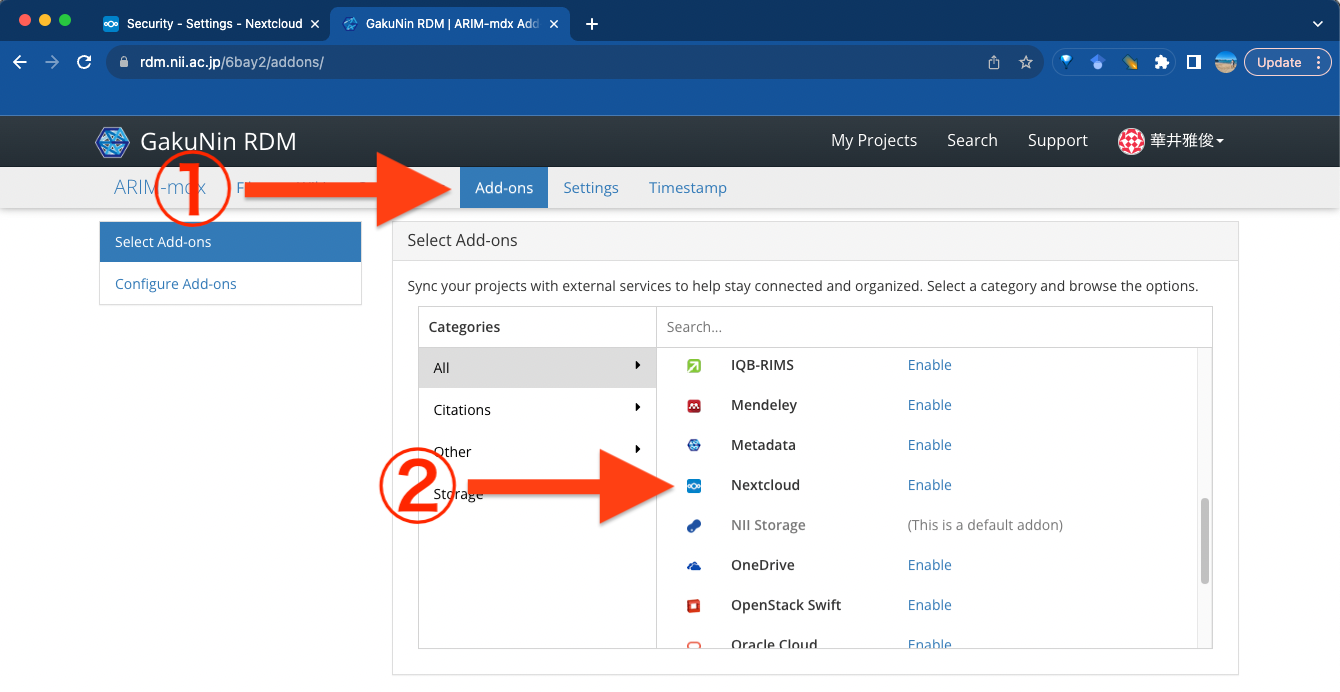
2-3. When enabled, you confirm the permission. Then, enter the following information:
HostURL:
arim.mdx.jp/nextcloudUsername:
{User ID issued above}Password:
{Device password issued above}
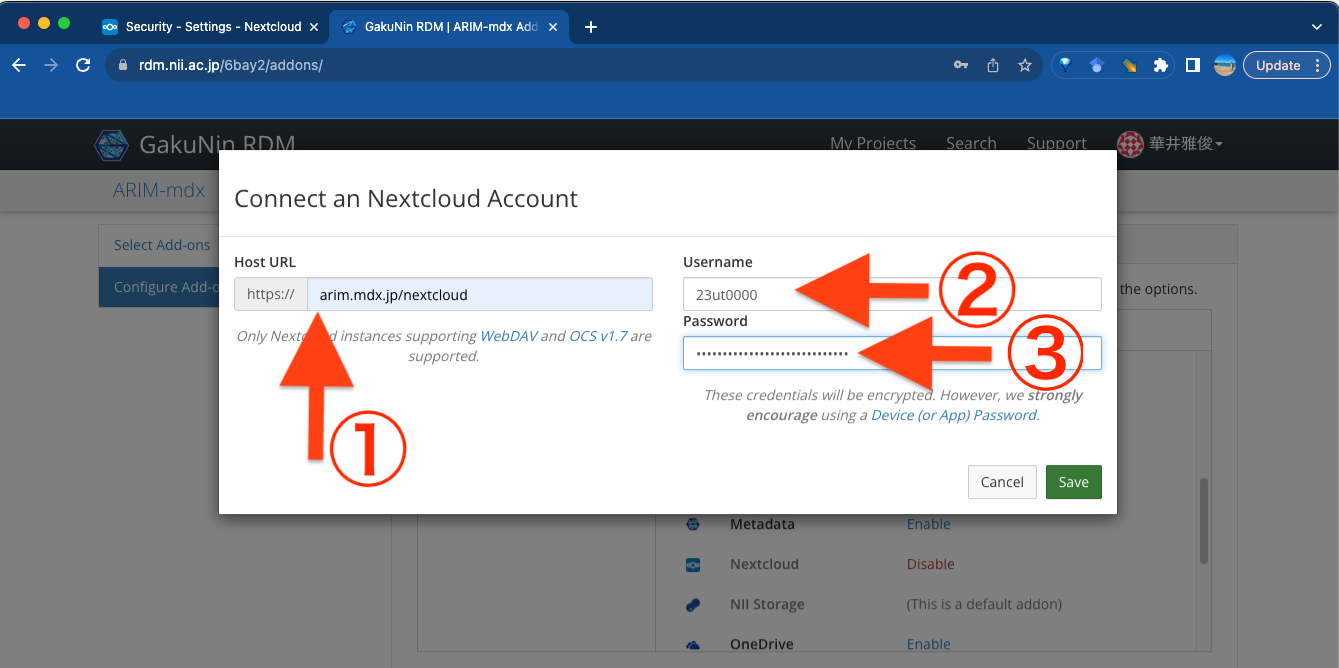
2-5. The integration was completed